Timesgaze
"Times Gaze" is a photo frame application designed to curate and display photos from users' Google and, optionally, Facebook accounts. 1.Google sign-in for accessing Google Photos. 2. Optional Facebook login for additional photo sources. 3.Photo Frame Page displaying photos in a first in first out sequence. 4. Options menu with connectors and device management features. 5.QR code scanning for connecting devices and transferring photos.







project overview
Indigo Rhapsody, an innovative e-commerce platform designed to connect talented designers with passionate customers. Our mission is to empower creators by offering a dedicated space to showcase their unique products, ranging from bespoke fashion and handcrafted home decor to intricate jewelry and one-of-a-kind artworks.
Problem Statement
Indigo Rhapsody aims to connect talented designers with passionate customers, offering a platform to showcase unique products. However, the platform faces several UX challenges that impact its ability to effectively showcase products and connect designers with customers. The key problems identified in the platform include The platform may struggle with showcasing a wide range of products in a way that is easily discoverable by customers. This can lead to products being overlooked and designers not receiving the visibility they deserve.The platform may not effectively personalize the shopping experience for customers based on their preferences and browsing behavior. This can result in a generic shopping experience that fails to engage customers.


our solution
Simplify the sign-in process, especially for accessing Google Photos. Use clear instructions and intuitive design elements to guide users through the sign-in process quickly and easily Expand the app’s support for photo sources beyond Google Photos and Facebook. Consider integrating with other popular platforms, such as Instagram or Dropbox, to provide users with more options for accessing their photos.Improve the photo frame page’s display functionality by offering customizable display options. Allow users to choose from different display modes, such as slideshow or grid view, to showcase their photos in a more engaging way..
Design Process
Discover
-User Interviews
-Competitor’s Analysis
Donate
-Persona
-Empathy map
Ideate
-User Flow
-Empathy map
Design
-Visual Design
-Prototype
Testing
-Visual Design
-Prototype
Onboarding Screen
The screens which Sign In option enables existing users to log in to their accounts, while the Sign Up option allows new users to create a new account and start exploring the app.
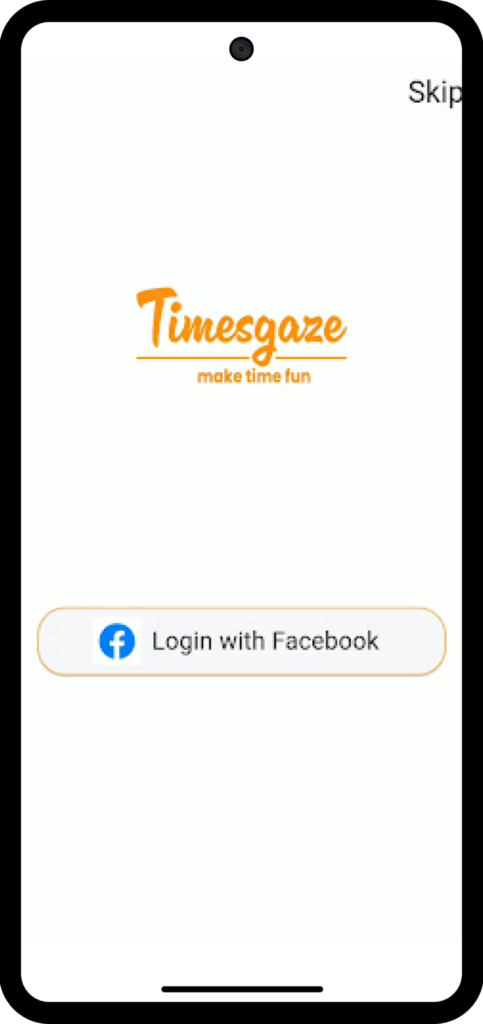
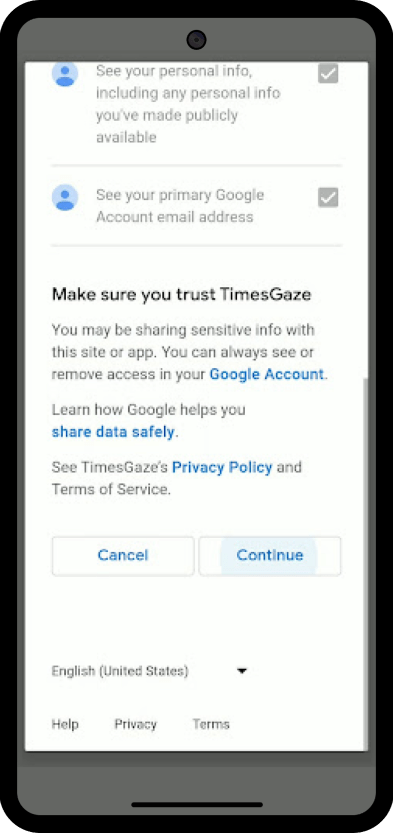
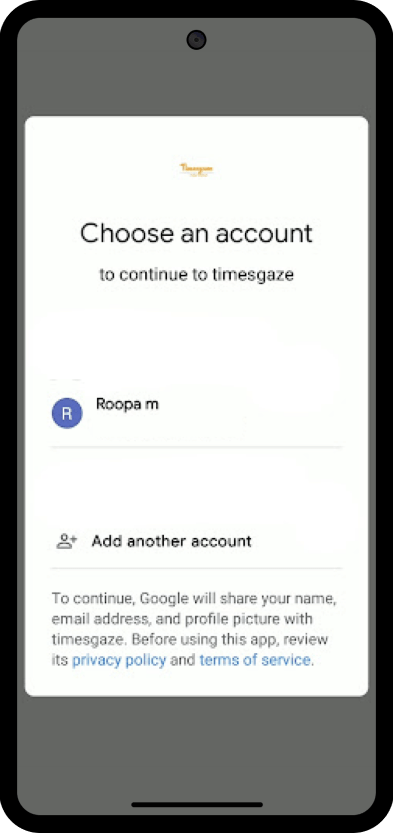
Home Screen
The home screen should provide a seamless experience for users to discover stories, receive personalized advisements, and explore trending artisans, designers, and products.
The Trending Designer section highlights popular and up-and-coming local Designer.
The Trending Designer section highlights popular and up-and-coming local Designer.
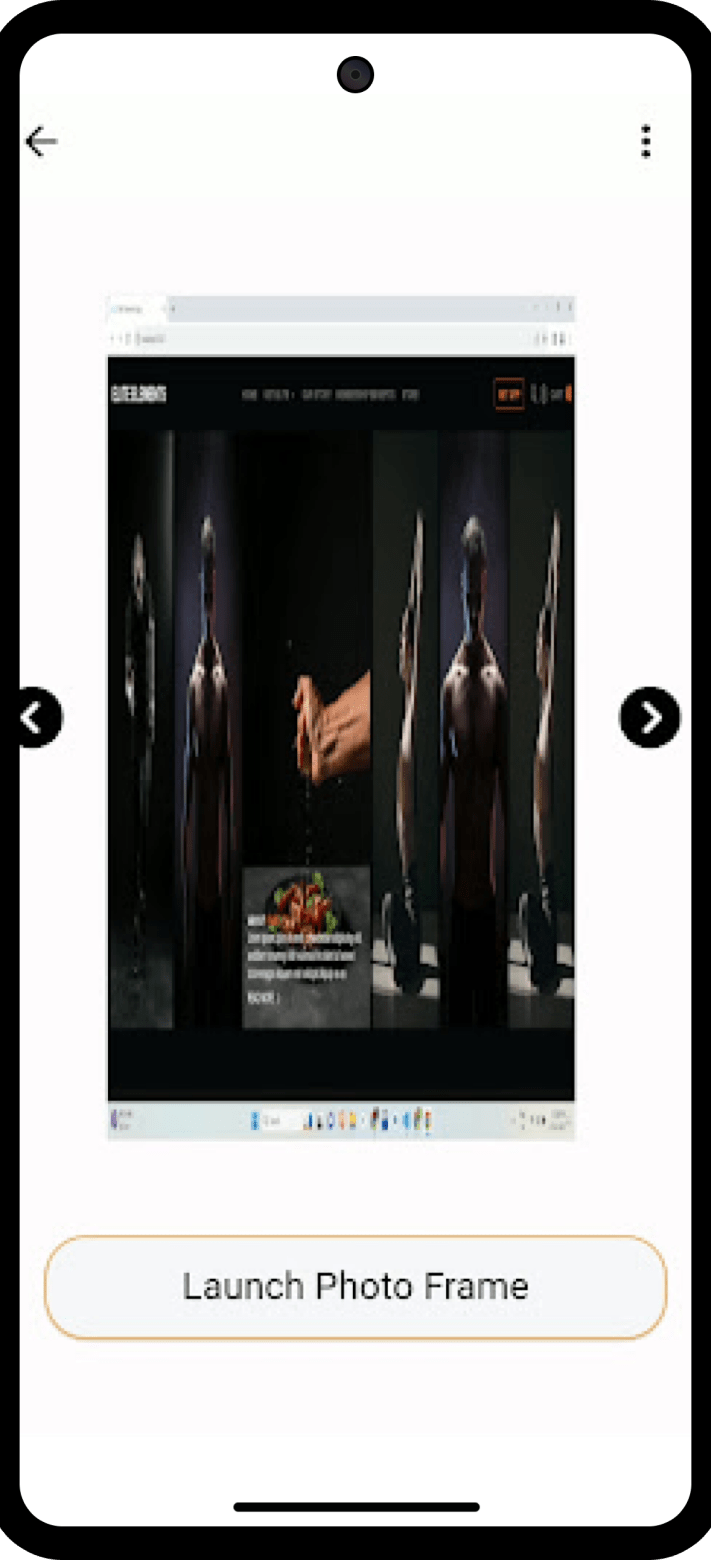
Tab bar Screen
The screens which would introduce & brief you about the application with just few screens in the initial stage

App Flow
The screens which Sign In option enables existing users to log in to their accounts, while the Sign Up option allows new users to create a new account and start exploring the app.
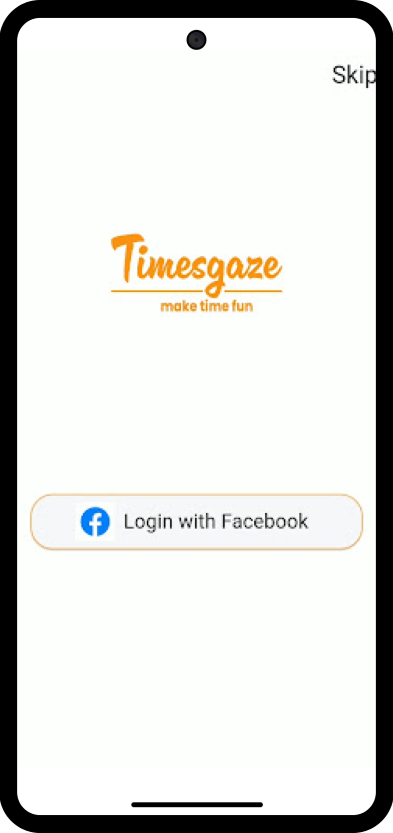
Users Login with facebook or Email to give Permition Access the Photo Frame
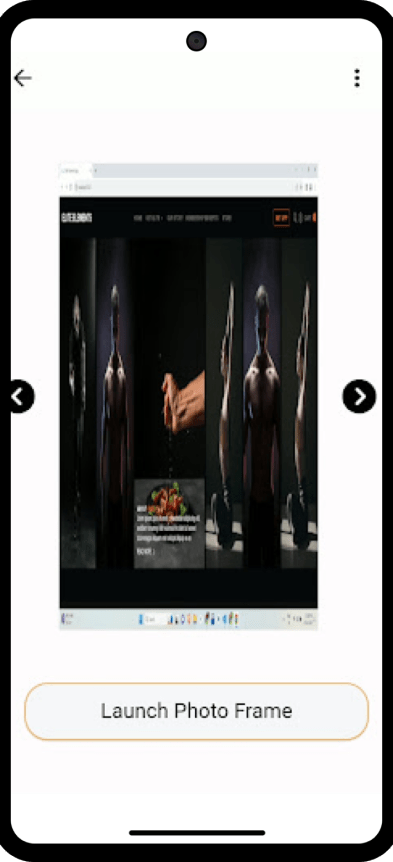
users Can see the Photo fame and Launch Photo Frame option to View Disply
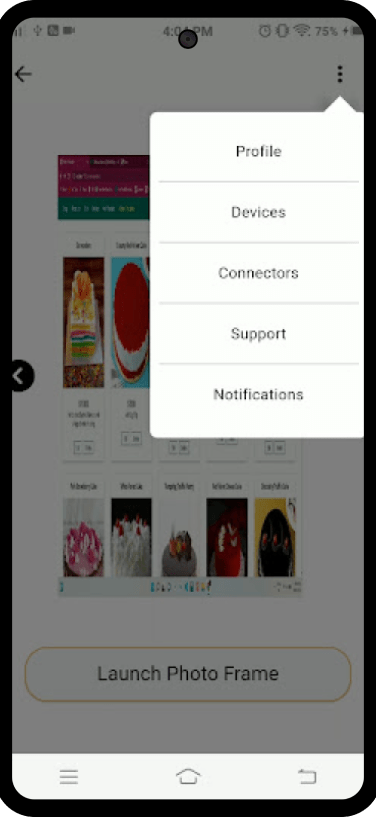
User Can See the more Details Profile,Device, Connectors,Support,Notifications.

Devices Connected this page Showing How many Device or Connected in this Screen Photo Frame

