
Hydooz
Welcome to our one-stop grocery destination! We're here to make your shopping experience a delight. Check out our incredible offers and benefits






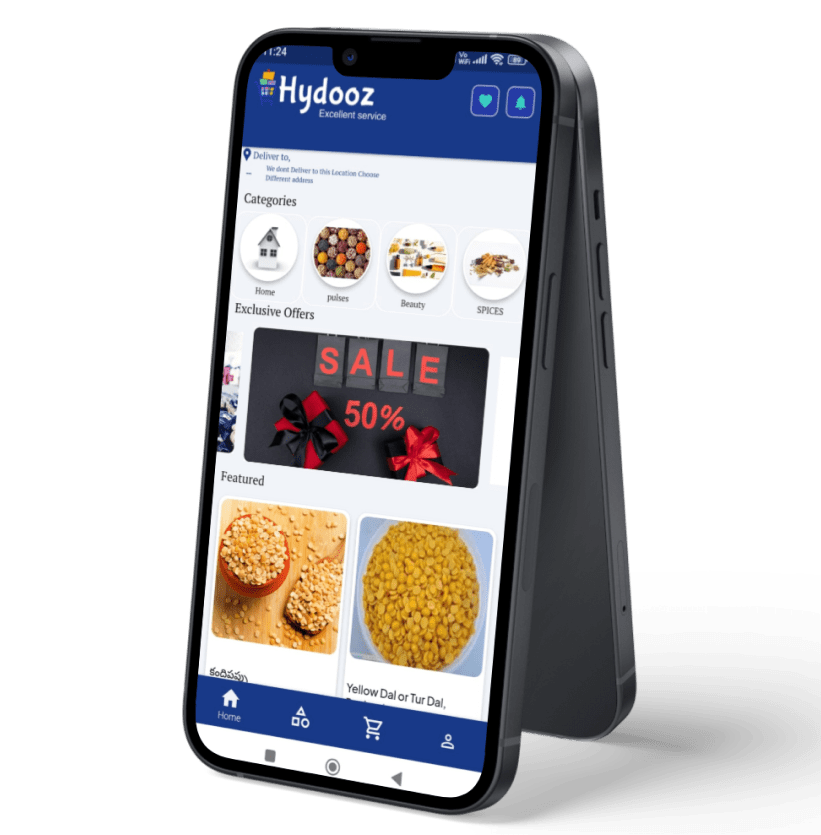
project overview
Hydooz is an innovative e-commerce platform designed to transform your shopping experience. With a user-friendly interface and an expansive range of products, Hydooz caters to all your shopping needs under one digital roof
Problem Statement
Hydooz is an innovative e-commerce platform that aims to revolutionize the shopping experience for users. However, the platform faces several UX challenges that hinder its ability to provide a seamless and enjoyable shopping experience. The platform’s navigation is complex and confusing, making it difficult for users to find products quickly and easily. This can lead to frustration and a high bounce rate among users.The platform lacks effective product discovery features, such as personalized recommendations, curated collections, and advanced search filters. This makes it challenging for users to discover new products and explore different categories.


our solution
Streamline the platform’s navigation by organizing products into clear categories and subcategories. Use intuitive labels and icons to help users find products more easily. Implement personalized recommendation algorithms based on user preferences and browsing history. Curate collections of products and highlight new arrivals to encourage exploration. Standardize the design elements across all pages of the platform, including layout, typography, and color scheme. This will create a cohesive and visually appealing user experience. Improve the platform’s performance by optimizing images, reducing server response times, and implementing caching mechanisms. This will help reduce load times and improve overall site speed.
Design Process
Discover
-User Interviews
-Competitor’s Analysis
Donate
-Persona
-Empathy map
Ideate
-User Flow
-Empathy map
Design
-Visual Design
-Prototype
Testing
-Visual Design
-Prototype
Onboarding Screen
The screens which Sign In option enables existing users to log in to their accounts, while the Sign Up option allows new users to create a new account and start exploring the app.

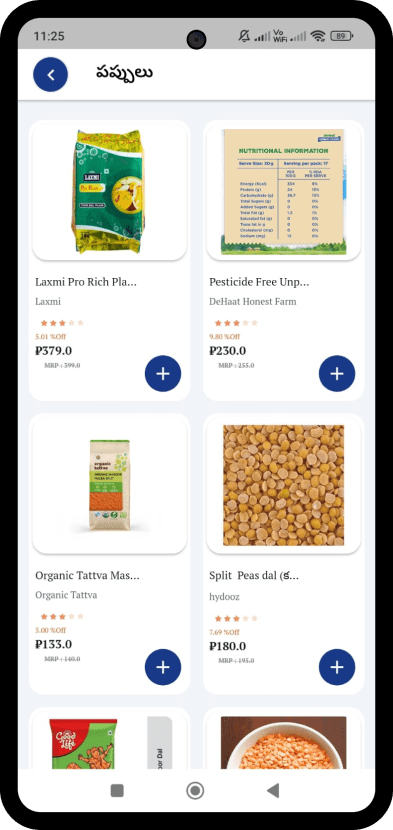
Home Screen
The home screen should provide a seamless experience for users to discover categories, Exclusive Offers, Featured
The Advertisement section This section helps users discover new and tailored content, enhancing their shopping experience.
Categories Section user can see all Categories Products
Featured Section Users can see All Featured Offers product see here

Tab bar Screen
The screens which would introduce & brief you about the application with just few screens in the initial stage

App Flow
“app flow” generally refers to sequence of the screens of the steps that a user goes through when using a application. it includes the various stages of interaction from the moment a user opens the app to the completion of a goal.
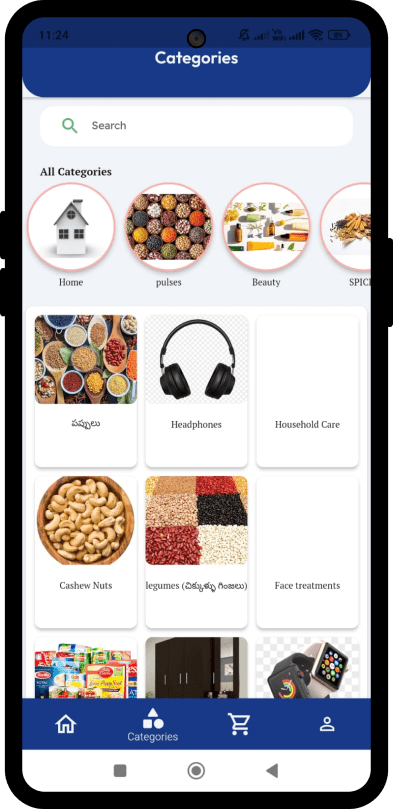
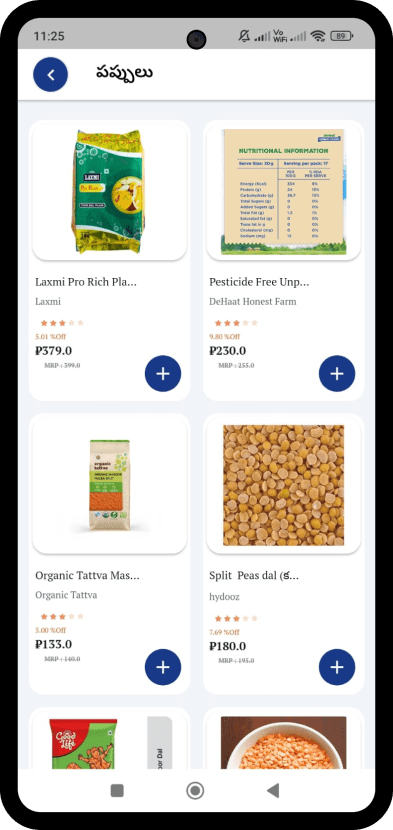

Important Screen
the important features sections related to collaboration in the Local Artisans and Designer Collaboration.
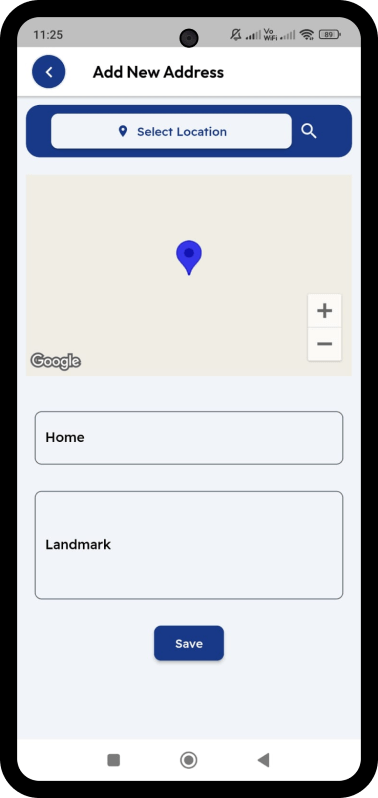
Edit Profile User Can edit or Delete personal information like name or Email, Phone Number.
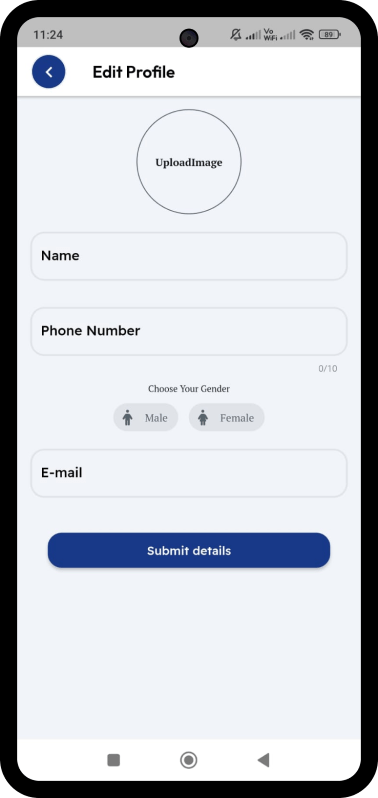
Add New Address User Can edit the Address Home Location and Select current Location Information Will File

