In today’s digital landscape, cloud security is not just a priority—it’s a necessity. Google Cloud is one of the most popular cloud service providers, offering a suite of security tools and features designed to protect sensitive data, applications, and infrastructure. From identity and access management to threat intelligence and data protection, Google Cloud’s security solutions are built to address modern threats while ensuring compliance with various regulations. In this post, we’ll dive into the key security features offered by Google Cloud and explore how they work to secure your cloud environment.
1. Identity and Access Management (IAM)
Google Cloud’s Identity and Access Management (IAM) service allows you to control who has access to what resources within your cloud environment. IAM enables organizations to set up fine-grained permissions, helping administrators enforce the principle of least privilege. Key IAM features include:
- Role-Based Access Control (RBAC): Create roles that grant specific permissions to different users, preventing unauthorized access.
- Custom Roles: Define roles specific to your organization’s needs, adding flexibility and control over resource access.
- Identity Federation: Connect Google Cloud with your existing identity systems like Azure AD or Okta, enabling Single Sign-On (SSO) across platforms.
2. Data Protection and Encryption
Protecting data both at rest and in transit is a foundational part of cloud security. Google Cloud provides robust encryption options, ensuring that data is encrypted throughout its lifecycle.
- Encryption by Default: All data in Google Cloud is encrypted at rest by default, using 256-bit AES encryption.
- Customer-Managed Encryption Keys (CMEK): Allow users to bring their own encryption keys for added control over encryption processes.
- Confidential Computing: Uses hardware-based Trusted Execution Environments (TEEs) to keep sensitive data encrypted even while it’s being processed, protecting data in use.
3. Security Command Center (SCC)
The Security Command Center (SCC) provides a centralized platform to monitor and protect your Google Cloud resources. It offers real-time visibility into potential security threats and helps organizations respond quickly.
- Vulnerability Scanning: Automatically scans for vulnerabilities and misconfigurations across your environment, including virtual machines and applications.
- Threat Detection: Uses advanced threat intelligence to identify potential threats, such as unauthorized access attempts or unusual network traffic.
- Asset Inventory: Provides a comprehensive view of your assets, so you can quickly assess potential security issues and maintain a high level of visibility.
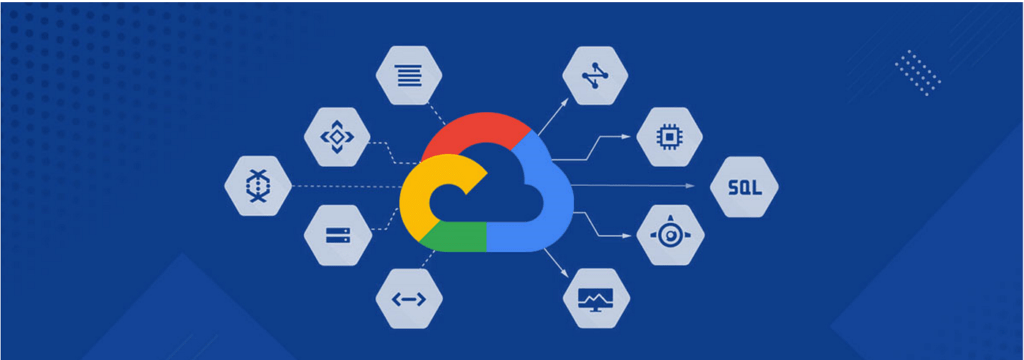
4. Network Security
Google Cloud’s network security features help protect your data as it travels through the internet and across your network.
- Virtual Private Cloud (VPC): Set up secure and isolated networks within Google Cloud, creating custom network topologies and defining IP ranges.
- Firewall Rules: Implement flexible firewall policies to control traffic to and from your instances, allowing for fine-grained network segmentation.
- Cloud Armor: Protects against DDoS attacks and other external threats, giving organizations peace of mind by automatically scaling to absorb large-scale attacks.
5. Threat Intelligence and Detection
Threat intelligence is an essential component of Google Cloud’s security offering. Google leverages its global network to detect threats, and it applies this knowledge within Google Cloud to keep customer data safe.
- Chronicle Security Operations: Google Cloud’s SIEM (Security Information and Event Management) solution, built on Chronicle, enables proactive threat hunting and forensic analysis.
- Threat Intelligence Feeds: These feeds, integrated into SCC, give organizations access to Google’s own intelligence on emerging threats, helping them identify and address potential risks.
- Event Threat Detection: Offers real-time detection for common security threats, such as brute-force attacks and cryptomining, using Google’s machine learning and data analytics capabilities.
6. Compliance and Risk Management
Google Cloud provides a range of compliance certifications and tools to help organizations meet regulatory standards, such as HIPAA, GDPR, and FedRAMP.
- Assured Workloads: Helps organizations in regulated industries configure workloads to meet compliance requirements, such as data residency or personnel restrictions.
- Compliance Reports: Google Cloud provides reports and audit logs to support customers in meeting regulatory compliance and understanding their cloud security posture.
- Risk Management and Security Assessment: Tools like the Data Loss Prevention API help organizations identify and mitigate risks, protecting sensitive data and complying with data protection laws.
7. Security Monitoring and Logging
Comprehensive monitoring and logging capabilities allow teams to identify unusual activity and respond effectively.
- Cloud Logging and Cloud Monitoring: Google Cloud’s native logging and monitoring tools enable you to track system performance, log events, and set alerts for suspicious activity.
- Cloud Audit Logs: These logs record all actions performed on Google Cloud resources, providing traceability and transparency for compliance and forensic analysis.
- SIEM Integration: Google Cloud integrates with major SIEM providers, enabling security teams to collect, analyze, and act on security-related data in real time.
8. Zero Trust Security
Google Cloud uses a “zero trust” security model to eliminate reliance on traditional perimeter security by continuously verifying and authenticating all users and devices.
- BeyondCorp Enterprise: Google’s zero-trust solution that allows secure access to applications from any location, using identity and device security as the basis for trust.
- Identity-Aware Proxy (IAP): Provides secure, context-aware access to applications hosted on Google Cloud, enforcing policies based on user identity and device security posture.
Conclusion
Google Cloud’s comprehensive suite of security features makes it one of the most secure cloud platforms for businesses. From data protection and identity management to threat detection and compliance support, these features help organizations safeguard their data, applications, and infrastructure against modern security threats. Whether you’re a startup or a large enterprise, understanding and leveraging these security capabilities is crucial for maintaining a secure cloud environment.
By implementing Google Cloud’s security best practices, businesses can focus on growth and innovation, confident that their data and applications are protected.


